
Hi friends, welcome back to my blog. Today i am going to share you a trick, by using it you can change your windows password without even knowing the old one. You can also apply this trick on your friend’s pc and change its password
How to change password?
So friends you have to follow the step by step guide to use this trick–>
1. First of all go to your Desktop main screen & right click on My computer, now click on manage
2.Now here you found system tools, click on> Local user & group
3. click on users, here you found users as shown below.>
4. Choose user, right click on it then > set password
5. click proceed and type your new password
so thats how you have changed your windows password without even knowing the old one.
>If you like my work, then share my articles on facebook & other social networking sites.
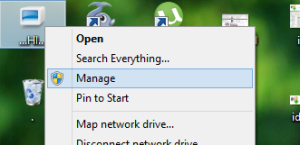
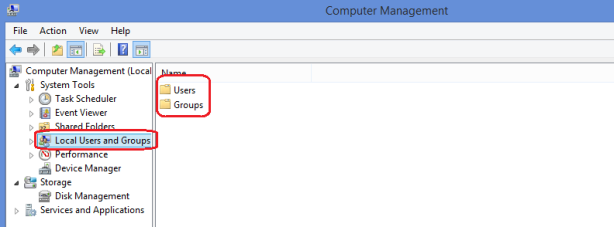

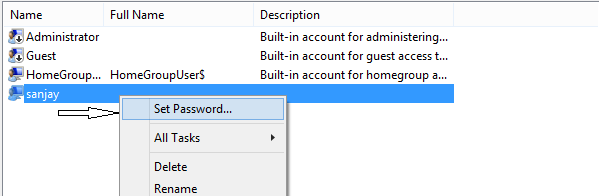
 Previous Article
Previous Article




Responses
1 Respones to "How to change password of Windows without knowing the old one??"
Post a Comment
Thanks For Visiting!
Please Leave Your Comment!